1) Put your mouse on the map, the magnifier appears and it expands the map.

1) Put your mouse on the map, the magnifier appears and it expands the map.

2) Move right the mouse pressing the left mouse button to enlarge the magnifier. Move left the mouse pressing the left mouse button to shrink the magnifier.
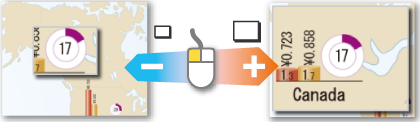
| 3) Move upper the mouse pressing the left mouse button to show the map bigger. Move lower the mouse pressing the left mouse button to show the map smaller. |  |